Tired of the same old thumbnails on your YouTube videos? Well, get ready for a fresh look because YouTube has rolled out a game-changing update that allows you to revamp your shorts with custom thumbnails! Say goodbye to boring, generic images and hello to eye-catching visuals that will attract viewers like never before. In this article, we’ll dive into the details of this exciting new feature and show you how easy it is to give your shorts that extra pop they need to stand out in a sea of content. Let’s get ready to make your videos shine like never before with YouTube’s custom thumbnail update!
Revamp Your Shorts with YouTube’s Custom Thumbnail Update

brings exciting possibilities to personalize your short videos on the platform. With the new feature allowing users to select a frame from the short to serve as a thumbnail, creators can now enhance the visual appeal of their shorts directly from the YouTube app. Although the option to upload fully custom thumbnails like on long-form videos is not yet available, this update opens the door to creativity and customization in the short video format.
In a world where visual appeal is key, having control over your video thumbnails can make a significant difference in attracting viewers. While the majority of short watch time happens in the feed where thumbnails are not displayed, the ability to curate and optimize thumbnails can impact discoverability and engagement. As creators strive to stand out in a sea of content, the demand for more customization options, including the ability to upload custom thumbnails from desktop devices, may continue to grow. YouTube’s response to these user needs and requests could shape the future of short video content creation and viewership on the platform.
| Thumbnail Customization Ideas | Benefits |
|---|---|
| Add eye-catching elements | Increase click-through rates |
| Use vibrant colors | Enhance visual appeal |
| Incorporate branding elements | Improve brand recognition |
provides a glimpse into the evolving landscape of content creation and audience engagement, sparking discussions on the future of customization options for short videos. As creators explore ways to optimize their content for maximum impact, the ability to tailor thumbnails to better represent their shorts could play a crucial role in driving views and interactions. With user feedback fueling potential updates and enhancements, the dynamic nature of YouTube’s platform continues to offer new opportunities for creators to innovate and connect with audiences in meaningful ways.
Enhance Your Thumbnails for Shorts with YouTube’s Frame Selection Feature
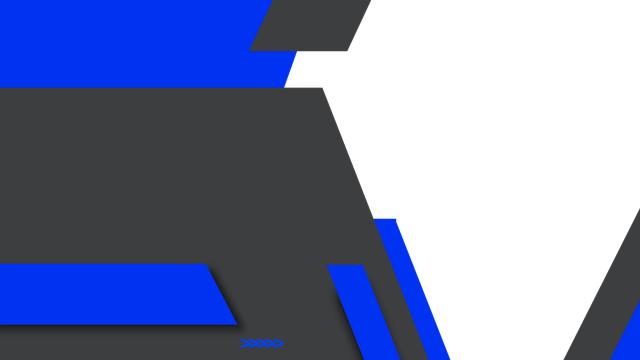
Enhancing your thumbnails for YouTube Shorts just got a whole lot more exciting with the latest custom thumbnail update from YouTube! The platform now allows you to select a frame from your short video to use as a thumbnail, giving you more control over how your content is visually represented. While you can’t upload fully custom thumbnails like you can for long-form videos just yet, this feature is a step in the right direction for creators looking to make their Shorts stand out. With the ability to choose a specific frame that captures the essence of your short, you can entice viewers and drive engagement right from the thumbnail itself.
One of the key aspects to consider is that this feature is currently only available on the YouTube app, limiting the accessibility for creators who prefer to work on a computer. Despite this limitation, being able to handpick a frame from your short video can still make a significant impact on how your content is perceived. As the majority of Shorts watch time comes from the feed where thumbnails play a crucial role, it’s essential to make the most of this new customization option. While the process may have its quirks and limitations, adapting to this new approach can elevate the visual appeal of your Shorts and potentially attract a broader audience. Think of it as a puzzle – finding that perfect frame to represent your short in a sea of thumbnails can be a creative challenge worth exploring.
| Actions | Recommendation |
|---|---|
| Utilize YouTube App: | Select frames for your Shorts thumbnails directly from the YouTube mobile app. |
| Experiment with Frames: | Explore different frames to find the most eye-catching thumbnail for your Shorts. |
| Maximize Thumbnail Impact: | Optimize your chosen frame to attract viewers and increase engagement. |
Maximize Your Shorts’ Visibility by Optimizing Thumbnail Selection on YouTube

With YouTube’s most recent update allowing users to select a frame from their short video as a thumbnail, content creators can now enhance the visibility of their shorts by optimizing thumbnail selection. Despite the option to choose a frame, the platform still lacks the functionality to upload fully custom thumbnails for shorts. This feature is currently limited to the YouTube app, leaving creators eager for more customization options. Unfortunately, YouTube has not indicated any plans to introduce the ability to upload fully custom thumbnails similar to long-form videos, raising frustrations among creators looking to enhance the visual appeal of their shorts.
The importance of thumbnails for shorts cannot be overstated, especially considering the significant portion of watch time that stems from the feed where thumbnails play a crucial role in attracting viewers. Despite YouTube’s stance on the matter, many creators find themselves at a disadvantage due to the inability to customize thumbnails on desktop devices. The lack of flexibility in this aspect has led to growing discontent among creators who seek to optimize their content for increased visibility and engagement. As the demand for customization options grows, content creators are left wondering when YouTube will address this limitation and provide a solution to alleviate their frustrations.
Strategies to Improve Shorts Watch Time with YouTube’s Thumbnail Options
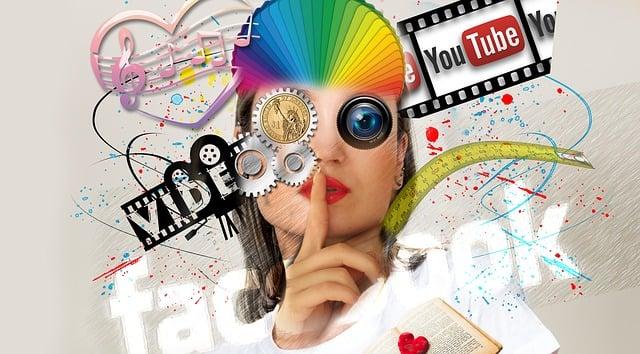
When it comes to enhancing Shorts watch time on YouTube, leveraging the platform’s thumbnail options plays a crucial role. While the ability to select a frame from the short for a thumbnail is advantageous, the inability to upload fully custom thumbnails and being restricted to the YouTube app can be limiting. Despite this, there are strategies you can implement to optimize your Shorts for maximum viewer engagement and visibility.
One approach to consider is incorporating eye-catching visuals within your Shorts that are not solely reliant on custom thumbnails. By utilizing compelling imagery directly within the content, you can still attract viewers even without custom thumbnails in the feed. Additionally, leveraging engaging titles and descriptions can help grab the audience’s attention and drive them to click on your Shorts. By optimizing your title and description with relevant keywords, you can increase the chances of your Shorts being discovered organically. These tactics, combined with strategic use of available thumbnail options, can help boost the visibility and watch time of your Shorts on YouTube.
| Fixing Thumbnails Woes | |||
|---|---|---|---|
| 1 | Incorporate eye-catching visuals within Shorts | ||
| 2 | Optimize titles and descriptions with keywords | ||
| 3 | Use available thumbnail options strategically |
By implementing these strategies and making the most of YouTube’s current thumbnail features, you can revamp your Shorts and enhance their performance on the platform, ultimately increasing watch time and audience engagement.
Q&A
Q: What is the latest update regarding custom thumbnails for YouTube Shorts?
A: Currently, YouTube allows users to select a frame from their short video to use as a thumbnail. However, there is no option to upload fully custom thumbnails like on long-form videos. This feature can only be done from the YouTube app at the moment.
Q: Are there any plans to enhance the custom thumbnail feature for YouTube Shorts?
A: YouTube has stated that there are no immediate plans to release the ability to upload fully custom thumbnails for shorts. The focus seems to remain on the current frame selection option.
Q: Why is it frustrating not being able to upload custom thumbnails for YouTube Shorts?
A: Many creators find it frustrating because the majority of short video watch time comes from the feed where thumbnails are not displayed. Custom thumbnails can play a significant role in attracting viewers and increasing engagement.
Q: How do creators showcase their shorts effectively without custom thumbnails?
A: Despite the limitations, creators can still utilize strategies like crafting compelling titles, descriptions, and utilizing hashtags to make their shorts stand out in the feed. Leveraging SEO techniques and promoting shorts on other platforms can also help reach a wider audience.
Q: What can creators expect in the future regarding custom thumbnails for YouTube Shorts?
A: While there are no promises yet, creators are hopeful that YouTube will address this issue and provide more flexibility in thumbnail customization for shorts. This feature could potentially enhance the visibility and accessibility of shorts on the platform.
The Way Forward
As we wrap up our exploration of YouTube’s latest update on custom thumbnails for Shorts, it’s evident that creators are eager for more flexibility and control over their content presentation. The ability to select a frame from the short for a thumbnail is a step in the right direction, but the limitations on uploading fully custom thumbnails and the restriction to do so only from the YouTube app have left many creators feeling frustrated.
Despite the current constraints, YouTube has not disclosed any imminent plans to address these concerns and provide the option for fully customized thumbnails as seen with long-form videos. This decision has sparked disappointment among creators who recognize the significant role thumbnails play in attracting viewers, especially within the Shorts feed where they are not displayed.
The dialogue between creators and YouTube highlights the importance of enhancing the Shorts experience to empower creators and improve content visibility. With creators expressing their desire to optimize thumbnail usage for Shorts, it remains to be seen how YouTube will respond to these challenges and whether they will implement changes to address the community’s feedback effectively.
As the community awaits potential updates and improvements, the call for a more user-friendly and versatile thumbnail system for Shorts grows louder. Will YouTube rise to the occasion and meet the creators’ needs, or will the frustration continue to simmer? Only time will tell how YouTube navigates this feedback and shapes the future of Shorts thumbnails.
